How to get calls and texts on a data-only travel eSIM
An eSIM is convenient for having data when travelling internationally, but when configured correctly, you can also get calls and texts on your primary phone number.

While you can use Signal or WhatsApp to message abroad, many services still require SMS two-factor authentication. Setting up Wi-Fi calling before leaving means you can get calls and texts via your data-only travel eSIM.
These instructions are for stock Android. iOS is completely different, so good luck.
Before leaving
- Have an unlocked phone
- If you're still paying off your phone on a contract you're out of luck. If you've paid off your phone, you can contact your carrier to get your phone unlocked.
- (Don't use contract plans, always choose prepaid plans!)
- Make sure you're traveling to a country that doesn't have a firewall
- Countries like China block Wi-Fi calling network addresses
- Settings -> Network & Internet -> SIMs -> tap your domestic provider -> Wi-Fi Calling -> toggle on
- This will set up Wi-Fi calling, which must be done before leaving the country.
- Also set Calling preference to Call over Wi-Fi
- Make sure you still get calls and texts with Wi-Fi calling enabled
- Purchase your travel eSIM
- Purchase the eSIM and install it before leaving. It will automatically activate once you arrive at your destination's network.
- Configure the travel eSIM for data
- Settings -> Network & Internet -> SIMs
- Set Mobile Data to on
- Set Automatic data switching to off
- Set the Mobile data primary SIM to your travel eSIM
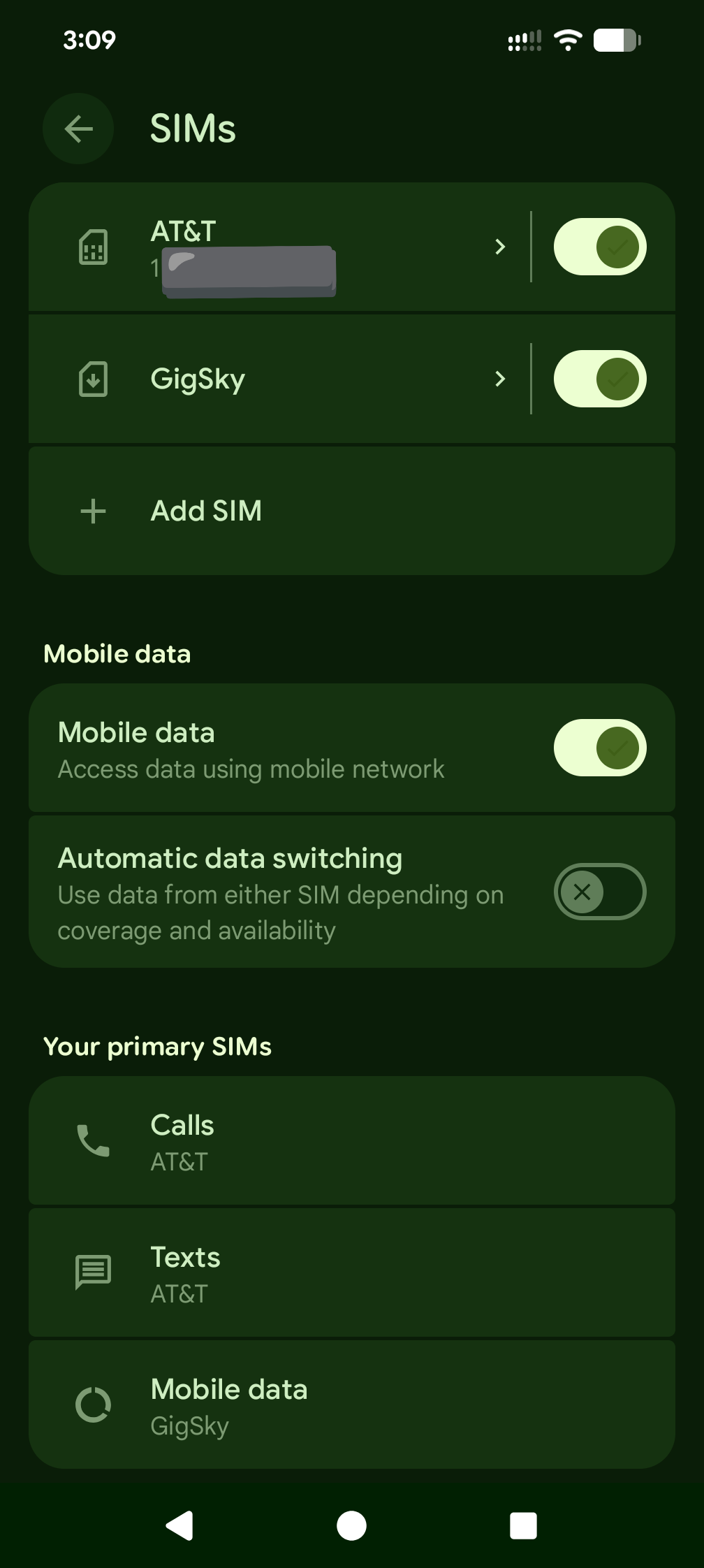
When you arrive at your destination
You'll receive a text message from your domestic carrier asking to enable an international plan. Do not accept it! It costs a ton of money, and your Wi-Fi calling setup covers these features.